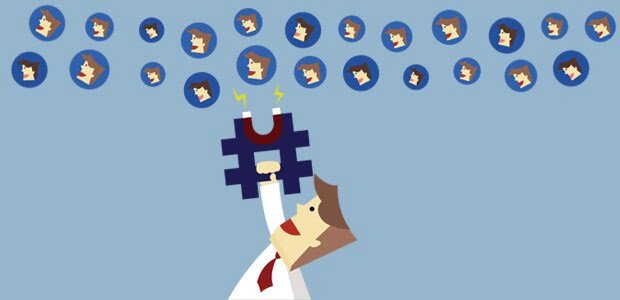If you want to run a successful business in 2020, then having a strong Social Media presence is a must. This article is all about helping you create a strong business profile on Twitter, which will help your business grow.
But, can Twitter really help my business? – you might wonder.
Let me tell you a bit more about this social media platform, and you will get the answer to your question.
First of all, did you know that more than 350.000 tweets are posted every minute by some of Twitter’s 330 million active (monthly) users?
330 million users monthly you can potentially reach and inspire (read your potential clients)!
So, if your targeted audience is using Twitter, can your business benefit from it? Well, I am sure that you have realized the answer until now, and it is YES.
It gets even better.
Twitter is one of the favorite platforms for countless influencers, bloggers, and journalists who use it to find inspiration for their stories.
And guess what happens if you are working in the niche they are interested in (and your Twitter profile is unique, trendy & eye-catching and captures their attention)?
Well, you get expensive advertising for free.
And, there is more…
Twitter is a place where millions of customers will share their feedback on various products and services. If your brand is mentioned, you will want to monitor that conversation and steer it in the right direction.
To sum up, every successful business has to build a strong presence on Twitter and other social media platforms to maximize their marketing potential.
You start by creating a professional-looking Twitter profile for your brand. You can do it by yourself, or you can hire a professional social media company in Dubai.
In case you need some guidelines, you are in the right place as I am going to share some tips & tricks right now.
Let’s start.
5 Tips for a Professional Business Profile on Twitter
- Pay Close Attention to Your Twitter Bio
Twitter bio is your “short” chance to leave that strong impression that will grab the attention of both your potential clients and Twitter’s search engine.
I said “short” as you have a maximum of 160 characters to do it, so keep it clear and direct.
Don’t forget to use keywords that are relevant to your brand.
- Chose a Perfect Profile Image That Grabs Attention
Your Twitter profile must have an appropriate profile picture.
Social media company in Dubai strongly suggest that all businesses and brands should use their logo as a profile picture. It is an industry-standard that improves the awareness of your brand.
If your logo has much text or can’t fit into the small square for your profile photo, you should make a new one that will look perfect on your Twitter profile.
Twitter’s photo size should be 400×400 px and should not exceed 2MB.
Twitter supports PNG, GID, and JPEG file formats.
If you need to edit your current logo or make a new one, be sure to check out Canva as it is a great tool that is super easy to use.
Additional tip: Try using small highlighted borders on the edge of your profile picture. This will make your profile photo more eye-catching.
- Chose a Perfect Header Image That Grabs Attention
Think of your header image as a magazine cover. Change it from time to time and use that space to promote your brand.
Twitter’s header image should be 1500×1500 px, so you have a lot of space here to advertise your brand. Use it smartly!
Here are some of the trending ideas of what to feature in the header photo of your Twitter account:
- New products,
- Top-selling products
- Your office or store (if it’s visually appealing),
- A special business event,
- A team-building event,
- A picture of your team…
Additional tip: Optimize your header photo for search engines by renaming it to include your branded keywords. This will increase the chances of your photo being discovered in an image search.
For example, if it is a photo featuring electric cars, name it electric-cars-BRANDNAME.jpg.
This tip also applies to Twitter’s profile photo.
- Direct Your Twitter Visitors to Your Website
Use your Twitter profile to direct your visitors to your website.
You can direct them either to your Home Page or any other page, depending on what you aim to accomplish.
For example, many bloggers use Twitter to promote their articles, so you can do the same and direct your Twitter audience to the blog section of your website.
Additionally, you could direct your Twitter audience to subscribe to your email list, YouTube channel, download a free course, or something entirely different. It is all up to you.
- Make Your Tweets Public
Every brand or business should have public tweets so they can get discovered on Twitter.
Go to Settings, then Privacy and Safety, and make sure to uncheck the box next to Tweet Privacy.
To Sum-Up
Digital marketing and Social Medias are becoming more and more important, so be sure to use them wisely and grow your business to the next level.